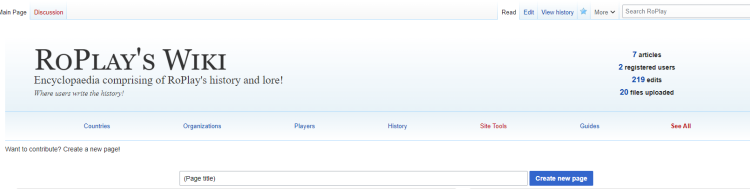Creating a page: Difference between revisions
No edit summary |
No edit summary |
||
| Line 19: | Line 19: | ||
The form here too: | The form here too: | ||
<inputbox style="margin-right: | <inputbox style="margin-right: 150px;"> | ||
type=create | type=create | ||
width=50 | width=50 | ||
Revision as of 23:11, 21 September 2024
Creating a page is one of the most common things to do on the wiki and can be hard for new users to do, there are a few methods to approach when making a new page.
Going via URL
In the url bar you can be expected to see something along the lines of https://ronations.net/roplay/index.php/Main_Page, now the "Main_Page" bit at the end is the page name, to make a new page replace "Main_Page" with what ever page name you want to create.
So for example if I wanted to make a page for Ukraine, I would put in my url bar https://ronations.net/roplay/index.php/Ukraine. Or if I wanted to make a page for a town called Ampton I would put https://ronations.net/roplay/index.php/Ampton.
On both occations replacing the Main_Page seen in https://ronations.net/roplay/index.php/Main_Page to the name of the page I wish to create.
Using the create new page form
As shown above on the home page there is a input box and a button, to create a new page there you simply type in the name of the page you want to create, then just click the button.
Make sure you remove the (Page Title)!
The form here too: