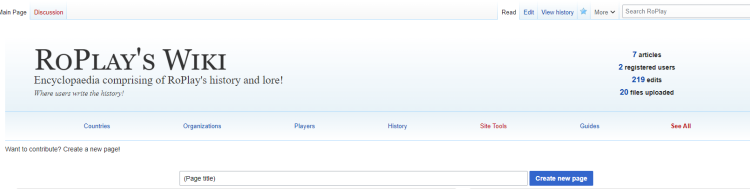Creating a page
Creating a page is one of the most common things to do on the wiki and can be hard for new users to do, there are a few methods to approach when making a new page.
Going via URL
In the url bar you can be expected to see something along the lines of https://ronations.net/roplay/index.php/Main_Page, now the "Main_Page" bit at the end is the page name, to make a new page replace "Main_Page" with what ever page name you want to create.
So for example if I wanted to make a page for Ukraine, I would put in my url bar https://ronations.net/roplay/index.php/Ukraine. Or if I wanted to make a page for a town called Ampton I would put https://ronations.net/roplay/index.php/Ampton.
On both occations replacing the Main_Page seen in https://ronations.net/roplay/index.php/Main_Page to the name of the page I wish to create.